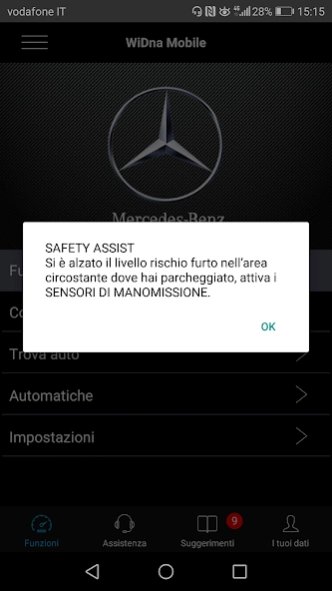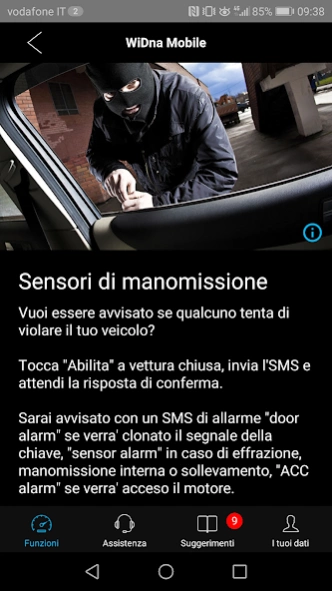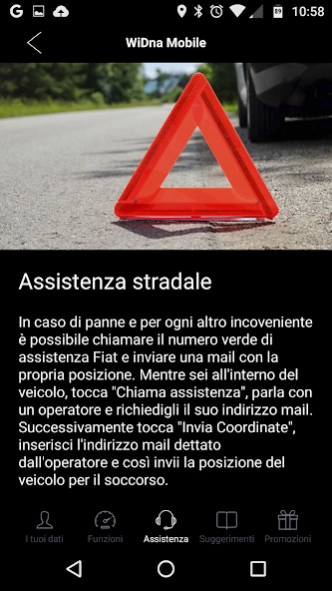WiDna Mobile 2.9.6.0
Continue to app
Free Version
Publisher Description
WiDna Mobile - WiDna Mobile S offers you many services for you and your car.
Warning: the WiDna Mobile app works only if the WiDna Mobile S device is installed in your car, which can be purchased at authorized points of sale.
WiDna Mobile S offers many services for you and your car, even when you are not on board. WiDna Mobile S monitors your car, checks the power supply, checks driving performance and assists you in emergencies; therefore it is so important that it is an accessory included in the equipment of your vehicle. Relying on ease of use is essential and the new WiDna Mobile app has been designed for this.
Thanks to the innovative Safety assist function, WiDna Mobile S alerts you if the parking area you have chosen is a risk area by sending you a pre-alarm and providing you with the appropriate protection tips. If an attacker cuts off the power supply of your car (one of the classic theft methods), WiDna Mobile S promptly sends you an alarm notifying you of the incident.
You can rest assured when you are away from the car, because WiDna Mobile S, thanks to the anti-hacking function, alerts you if you have cloned the electronic key signal or if an attacker has managed to hack into your car and then open it and start it . It alerts you if someone is trying to move it. It helps you find it if it has been stolen or easily accompany you if you have confused the place in a crowded parking lot. It warns you if another vehicle during the maneuver causes damage to yours or if an attacker breaks a window or forces a door for an attempted theft and, if you have a child with a new driver, you can be notified by a notification if the car exceeds speed maximum you have set.
Just what you want from your smartphone and your new car.
WiDna Mobile S
Ready for action! Even when you don't think about it, it is always active and ready to protect your car!
AUTOMATIC FUNCTIONS always active!
• Safety Assist (safety notifications)
• Activation tips (utility notifications)
• Anti black out, unauthorized power cut alarm
• Check battery, unauthorized battery disconnection
• Safety unit battery charge control
• Energy saving during parking
PREVENTIVE SAFETY FUNCTIONS you decide when to activate them!
• Software for on-board electronic intrusion detection and electronic key cloning
• Tamper, window break, door opening, trunk opening, vehicle lifting, parking damage sensors
• Engine ignition sensor
• Virtual Garage for parking area control (function also active in the case of an underground garage)
• Unauthorized motion sensors
• Speed control sensors
ASSISTANCE FUNCTIONS always available!
• Vehicle geolocation in real time
• Direct call to the WiDna Operations Center in case of theft
• Request roadside assistance and mobility service of the car manufacturer
• Self-diagnosis, checks the status of the system, battery and signal coverage
• Sensor adjustment, tamper sensor calibration
PROTECTION FUNCTIONS optional only with Protection and Family plans
• Car Safety audio connection (Protection and Family)
• Anti-theft SOS (Protection and Family)
• Remote engine block (Family)
About WiDna Mobile
WiDna Mobile is a free app for Android published in the Geography list of apps, part of Education.
The company that develops WiDna Mobile is WiDna. The latest version released by its developer is 2.9.6.0.
To install WiDna Mobile on your Android device, just click the green Continue To App button above to start the installation process. The app is listed on our website since 2024-02-28 and was downloaded 0 times. We have already checked if the download link is safe, however for your own protection we recommend that you scan the downloaded app with your antivirus. Your antivirus may detect the WiDna Mobile as malware as malware if the download link to eu.widna.fb is broken.
How to install WiDna Mobile on your Android device:
- Click on the Continue To App button on our website. This will redirect you to Google Play.
- Once the WiDna Mobile is shown in the Google Play listing of your Android device, you can start its download and installation. Tap on the Install button located below the search bar and to the right of the app icon.
- A pop-up window with the permissions required by WiDna Mobile will be shown. Click on Accept to continue the process.
- WiDna Mobile will be downloaded onto your device, displaying a progress. Once the download completes, the installation will start and you'll get a notification after the installation is finished.